Internet
Internet
Internet is a global network that connects billions of computers across the world with each other and to the World Wide Web. It uses standard internet protocol suite (TCP/IP) to connect billions of computer users worldwide. It is set up by using cables such as optical fibers and other wireless and networking technologies. At present, internet is the fastest mean of sending or exchanging information and data between computers across the world.

It is believed that the internet was developed by "Defense Advanced Projects Agency" (DARPA) department of the United States. And, it was first connected in 1969.
Why is the Internet Called a Network?
Internet is called a network as it creates a network by connecting computers and servers across the world using routers, switches and telephone lines, and other communication devices and channels. So, it can be considered a global network of physical cables such as copper telephone wires, fiber optic cables, tv cables, etc. Furthermore, even wireless connections like 3G, 4G, or Wi-Fi make use of these cables to access the Internet.
Internet is different from the World Wide Web as the World Wide Web is a network of computers and servers created by connecting them through the internet. So, the internet is the backbone of the web as it provides the technical infrastructure to establish the WWW and acts as a medium to transmit information from one computer to another computer. It uses web browsers to display the information on the client, which it fetches from web servers.
The internet is not owned by a single person or organization entirely. It is a concept based on physical infrastructure that connects networks with other networks to create a global network of billions of computers. As of 12 August 2016, there were more than 300 crores of internet users across the world.
How does internet work?
Before understanding this let us understand some basics related to internet:
The internet works with the help of clients and servers. A device such as a laptop, which is connected to the internet is called a client, not a server as it is not directly connected to the internet. However, it is indirectly connected to the internet through an Internet Service Provider (ISP) and is identified by an IP address, which is a string of numbers. Just like you have an address for your home that uniquely identifies your home, an IP address acts as the shipping address of your device. The IP address is provided by your ISP, and you can see what IP address your ISP has given to your system.
A server is a large computer that stores websites. It also has an IP address. A place where a large number of servers are stored is called a data center. The server accepts requests send by the client through a browser over a network (internet) and responds accordingly.
To access the internet we need a domain name, which represents an IP address number, i.e., each IP address has been assigned a domain name. For example, youtube.com, facebook.com, paypal.com are used to represent the IP addresses. Domain names are created as it is difficult for a person to remember a long string of numbers. However, internet does not understand the domain name, it understands the IP address, so when you enter the domain name in the browser search bar, the internet has to get the IP addresses of this domain name from a huge phone book, which is known as DNS (Domain Name Server).
For example, if you have a person's name, you can find his phone number in a phone book by searching his name. The internet uses the DNS server in the same way to find the IP address of the domain name. DNS servers are managed by ISPs or similar organizations.
Now after understanding the basics, let us see how internet works?
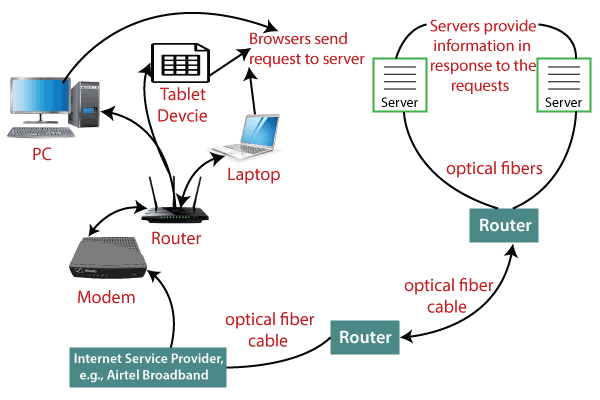
When you turn on your computer and type a domain name in the browser search bar, your browser sends a request to the DNS server to get the corresponding IP address. After getting the IP address, the browser forwards the request to the respective server.
Once the server gets the request to provide information about a particular website, the data starts flowing. The data is transferred through the optical fiber cables in digital format or in the form of light pulses. As the servers are placed at distant places, the data may have to travel thousands of miles through optical fiber cable to reach your computer.
The optical fiber is connected to a router, which converts the light signals into electrical signals. These electrical signals are transmitted to your laptop using an Ethernet cable. Thus, you receive the desired information through the internet, which is actually a cable that connects you with the server.
Furthermore, if you are using wireless internet using wifi or mobile data, the signals from the optical cable are first sent to a cell tower and from where it reaches to your cell phone in the form of electromagnetic waves.
The internet is managed by ICANN (Internet Corporation for Assigned Names and Numbers) located in the USA. It manages IP addresses assignment, domain name registration, etc.
The data transfer is very fast on the internet. The moment you press enter you get the information from a server located thousands of miles away from you. The reason for this speed is that the data is sent in the binary form (0, 1), and these zeros and ones are divided into small pieces called packets, which can be sent at high speed.
Advantages of the Internet:
- Instant Messaging: You can send messages or communicate to anyone using internet, such as email, voice chat, video conferencing, etc.
- Get directions: Using GPS technology, you can get directions to almost every place in a city, country, etc. You can find restaurants, malls, or any other service near your location.
- Online Shopping: It allows you to shop online such as you can be clothes, shoes, book movie tickets, railway tickets, flight tickets, and more.
- Pay Bills: You can pay your bills online, such as electricity bills, gas bills, college fees, etc.
- Online Banking: It allows you to use internet banking in which you can check your balance, receive or transfer money, get a statement, request cheque-book, etc.
- Online Selling: You can sell your products or services online. It helps you reach more customers and thus increases your sales and profit.
- Work from Home: In case you need to work from home, you can do it using a system with internet access. Today, many companies allow their employees to work from home.
- Entertainment: You can listen to online music, watch videos or movies, play online games.
- Cloud computing: It enables you to connect your computers and internet-enabled devices to cloud services such as cloud storage, cloud computing, etc.
- Career building: You can search for jobs online on different job portals and send you CV through email if required.